Developing ASP.NET MVC 6 with Microsoft Visual Studio 2017
- TTDG04
- Classroom
- Fundamental
- Thai | 0
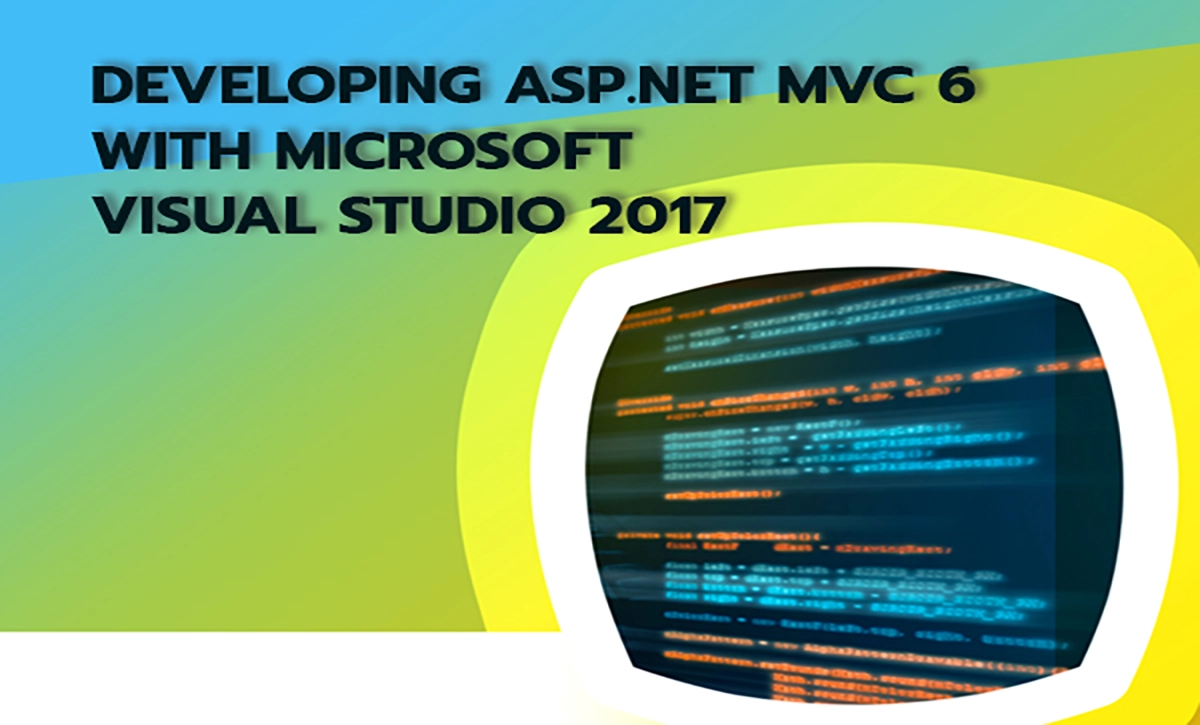
เรียนรู้การทำงานการพัฒนา Application ของ ASP.NET MVC (Model-View-Controller) บน Microsoft Visual Studio.NET 2017 บน Framework รุ่น 6.0
Course description
Time
Instructor
Venue
Developing ASP.NET MVC 6 with Microsoft Visual Studio 2017
In this course, learn to develop advanced ASP.NET MVC6 applications using .NET framework 6.0 tools and Microsoft Visual Studio.net 2017. ASP.NET MVC (Model-View-Controller) framework is a lightweight, highly testable presentation framework that (as with Web Forms-based applications) is integrated with existing ASP.NET features, such as master pages and membership-based authentication. The focus will be on coding activities that enhance the performance and scalability of the web site application.
- Working knowledge on Web Application/Web Designer/Programmer
- Basic Knowledge of Microsoft Visual Studio 2010/2012/2013/2015
- Using C#
ผู้เข้าอบรมได้เรียนรู้การทำงานของ ASP.NET MVC (Model-View-Controller) บน Microsoft Visual Studio.NET 2017 บน Framework รุ่น 6.0 ซึ่งจะมี classes ไว้รองรับการทำงานในหลายๆ รูปแบบ เพื่อนักพัฒนาสามารถจัดการและดูแลตัวระบบที่มีขนาดใหญ่ได้ง่ายมากขึ้น อีกทั้งยังช่วยให้การพัฒนาเพิ่มเติม หรือแก้ไข ปรับปรุง ตัวระบบต่างๆ ได้สะดวกมากยิ่งขึ้นอีกด้วย
Module 1: Introduction to ASP.NET MVC 6
- Overview of Microsoft Web Technologies
- Overview of ASP.NET 6
- Creating a MVC 6 Web Application
- The MVC 6 Web Application Structure
Module 2: Developing ASP.NET MVC6 Controllers
- Creating MVC Controller
- Action Methods
- Parameters in Controller Actions
Module 3: Developing ASP.NET MVC6 Models
- Creating MVC Models
- Scaffolding and the Entity Framework
- Code First Conventions
- Model Binding
Module 4: Developing ASP.NET MVC6 Views
- Creating MVC View
- ViewData vs. ViewBag
- Strongly Typed Views
- View Models
- The Razor View Engine
- Partial View
Module 5: Forms and HTML Helpers
- Using Forms
- Using HTML Helpers
- Rendering Helpers
Module 6: Data Annotations and Validation
- Unit Validation Annotations
- Custom Error Messages and Localization
- Display and Edit Annotations
Module 7: Membership, Authorization, and Security
- Using the Authorization
- Roles and Membership
- External Login via OAuth and OpenID
- Understanding the Security Vectors in a Web Application
Module 8: AJAX
- JQuery
- AJAX Helpers
- Improving AJAX Performance
Module 9: Introduction to Routing
- Defining Routes
- How Routes Generate URLs
- Using Routing with Web Forms
Module 10: Introduction to NUGET
- Adding a Library as a Package
- Creating Packages
- Publishing Packages
Module 11: Implementing Web APIs in ASP.NET MVC 6 Web Applications
- ASP.NET Web API
- Creating an API Controller
- Exploring APIs Programmatically
Module 12: Unit Testing
- Unit Testing MVC Components
- Implementing an Exception Handling Strategy
Module 13: Deploying ASP.NET MVC 6 Web Applications
- Deploying Web Applications
- Deploying MVC 6 Applications
Module 14: Mobile Application
- Build Mobile Based Application
- JQuery Mobile MVC plugin
Payment can be made by:
1. Cash or Credit Card or Bank Cheque payable to "สำนักงานพัฒนาวิทยาศาสตร์และเทคโนโลยีแห่งชาติ" (a post-dated cheque is not accepted) on the first day of the service or within the last day of the service.
2. Account transfer and send the proof of the payment (the deposit slip) via email [email protected]
2.1 ธนาคารกรุงเทพ สาขาอุทยานวิทยาศาสตร์
Saving Account Number: 080-0-00001-0
Account Name: สำนักงานพัฒนาวิทยาศาสตร์และเทคโนโลยีแห่งชาติ
2.2 ธนาคารกรุงไทย สาขาตลาดไท
Saving Account Number: 152-1-32668-1
Account Name: สำนักงานพัฒนาวิทยาศาสตร์และเทคโนโลยีแห่งชาติ
Notes:
- Withholding tax (3%) is exempt.
- Should you need to withdraw, you must send the notice of the withdrawal in writing no later than 7 working days before the commencement date. The cancellation less than 7 days will be subject to a fine of 40% of the fee.
- Software Park Thailand reserves the rights to cancel courses due to unforeseen circumstances.
Contact Person
For more information, contact our course coordinator on:
Ms. Patsorn Pornthip
Tel: +66-2583-9992 Ext. 1422
Fax: +66-2583-2884
Email:[email protected], [email protected]
You are encouraged to use the course schedule as a guide to plan your training. The schedule is accessible at www.swpark.or.th for more information.
15,000 THB .
สำคัญ!!! กรุณารอการยืนยันเปิดการอบรมจากเจ้าหน้าที่ก่อนการชำระค่าลงทะเบียน
สำคัญ!!! กรุณารอการยืนยันเปิดการอบรมจากเจ้าหน้าที่ก่อนการชำระค่าลงทะเบียน
Course Detail :
Instructor info
Asst. Prof. Dr.Walisa Romsaiyud
อาจารย์ประจำภาควิชา วิทยาศาสตร์และเทคโนโลยี มหาวิทยาลัยสุโขทัยธรรมาธราช